Share and import rubrics and use Additiopedia to discover resources from other teachers like you.
Index
3. Share and import rubrics from Additiopedia
Share rubrics
You can help other teachers by sharing your rubrics.
There are two different ways to share and import rubrics: one is with the individual license (you only need to follow the steps in the tutorial: Share and import group structures, the process is exactly the same) or from the centers platform where you can create a bank of rubrics so that all teachers can use them.

NOTE: This feature is only available to users with Center's licenses. Click here for further details.
If you are an individual teacher, you just need to select the column where you used rubrics as an assessment method and along with the column, the rubric will be shared too.
Import rubrics
By using copy (Ctrl + C) and paste (Ctrl + V) you can easily import rubrics from an excel file. You only have to copy the rubric and then right click in the first cell where you want to copy it and press Paste.
By now, only the cells on the center of the rubric can be copy pasted, which is the majority of the fields, not row and column headers.
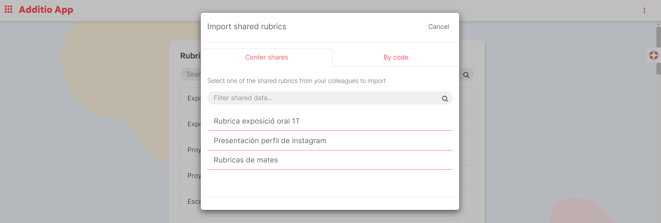
NOTE: This feature is only available in the website version.
Share and import rubrics from Additiopedia
Additiopedia is Additio App's totally free resource bank, which includes rubrics made by and for teachers, for all subjects and levels of education. You can access Additiopedia with your Additio App account.
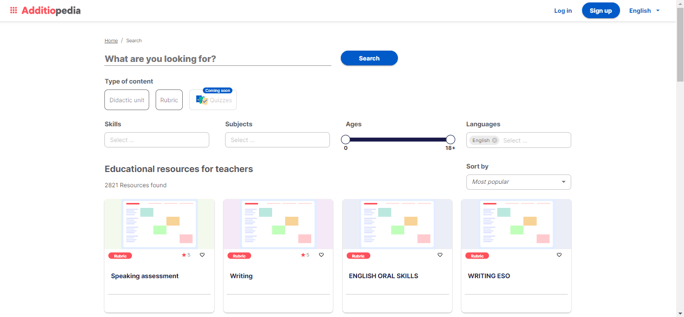
.png?height=120&name=MicrosoftTeams-image%20(6).png)