Schedule view
Access Teachers > click on the name of the teacher > Class Timetable. Here you can view the schedule of the teacher.

This is an example of the schedule view when you click on Class Timetable:

Visualisation of teachers' events
Teachers of the school can enable the visibility of their events by marking in the Visibility field: "Visible for the Center".
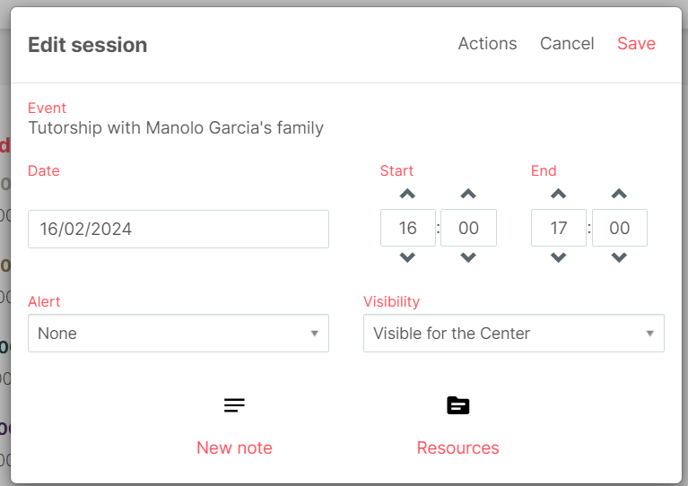
Once visibility is enabled, the school will also be able to see the events shared by the teacher in the teacher's timetable.
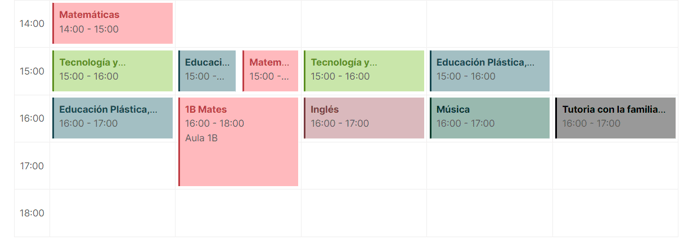
This option is ideal for sharing tutorials with families or internal teacher meetings with the centre.
Substitutions and teacher's on call
From Centers, admins and teachers with permission can create and manage teachers' substitutions and administrative and service staff of the center.
Centers > Teachers > 3 vertical dots > Substitutions.

Click on the + button and you will be able to create a substitution with advanced settings.
You can select the teachers from the list already created and establish the type of substitution.

You can filter substitutions by date, view the state, edit or delete as sustituciones se pueden filtrar por fecha, ver el estado, editarlas o eliminarlas a posteriori.

.png?height=120&name=MicrosoftTeams-image%20(6).png)